By default and on the free version, Site Chat displays the Site Chat on All Pages… Site Chat to WhatsApp Pro offers more display options for your WordPress website or online store.
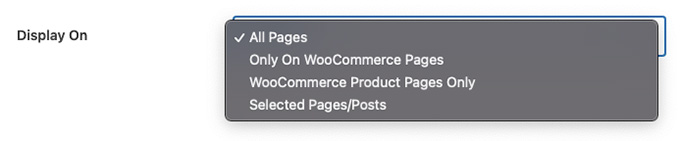
You can select to display the Site Chat on:
- All Pages
- Only on WooCommerce Pages
- Only on your WooCommerce Product Pages
- Or on Selected Pages, Posts or Post Types
When displayed on certain pages, you can manually select where the Site Chat will display.
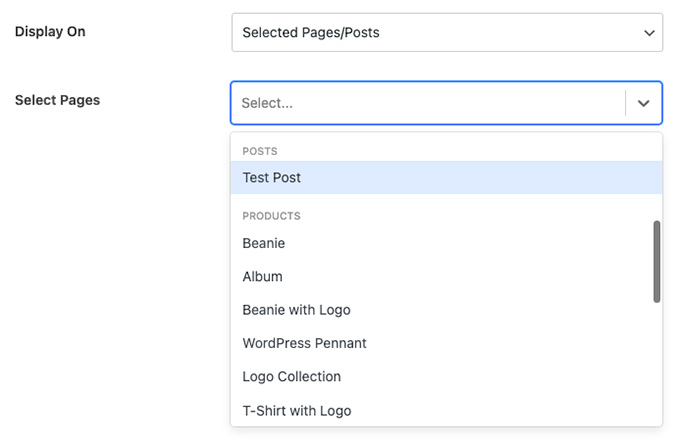
If you choose to display it on WooCommerce Product Pages, you can then also select to change the button position to sit within the Product content area… This might look better for your users, and makes it easier to let your users know the chat will be more product specific too.
Another feature for the WooCommerce product pages is to include the Product Title and the Product URL within the chat so that you can know which product the user is enquiring about exactly.
You also have the option to choose if the Site Chat is displayed on the Left or on the Right of the web page.

