Are you wanting to display when your agents or WhatsApp contacts are online? Then ‘Times Available’ is the premium feature you are looking for.
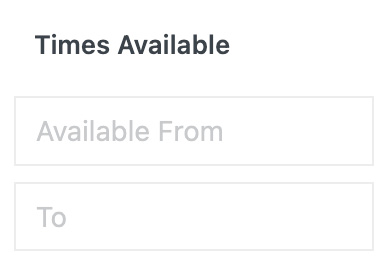
By default the “Times Available” options are disabled so your users are available for chat at any time, no matter the country your site visitor is visiting from.
To enable the feature, simply select the Enable ‘Times Available’ option on the settings page:

This will then enable the ‘Times Available’ block on each WhatsApp contact, as well as show and extra “Online / Offline Display” setting which you can use to display the status of the users whether they are online or offline.
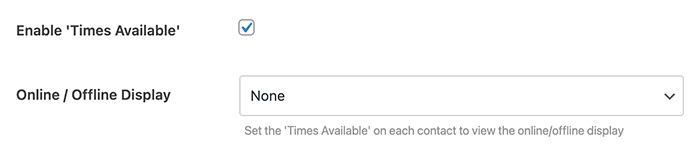
If you only have 1 contact set in the WhatsApp Contacts area above, then you will only see the following option for Online/Offline Display.
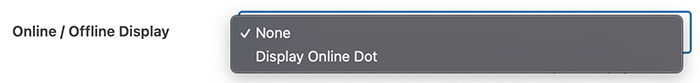
If you have multiple contacts set in the area above, then you will see more options available for the Online/Offline Display setting… So that when you have a few contacts, the site visitors can easily see who’s online and who’s offline by either showing online dots, greying out the offline contacts, or completely removing them if they are offline… The choice is yours.
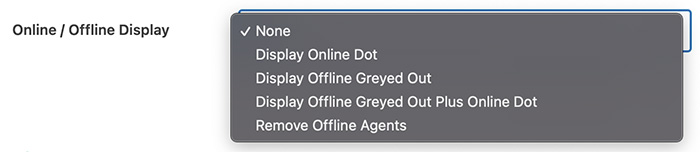
If you choose for the offline contacts to still display with no dot, or to display as greyed out, you will notice that they can still be clicked on and the user is still able to send them a message, this is for if you still want messages to go through, and the contact/agent can simply reply when they are back online.
OR you can select to disable the contacts click if they are offline, so that users cannot send them messages if the contact is offline.
Users online status is still not displaying?
This is because you have not yet set the times for which the contacts / agents are available. Scroll back up to where the contacts were added and set the “Available From” and the “To” fields, and then your contacts online status will show up.
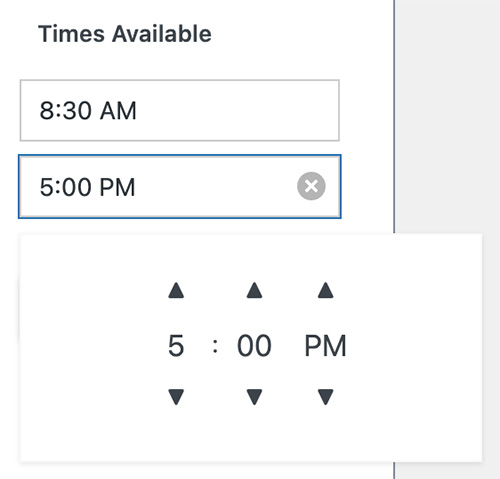
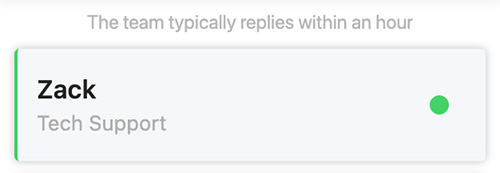
The list of contacts which are online and offline will always display the online contacts / agents at the top of the list.

